Installing numpy+scipy on OS X Lion
After a fresh upgrade of my Macbook Air with OS X Lion, I’m left with the default system Python, and nothing of my old stuff in the System Library path.
First attempt
I first tried to install numpy. The default installed version is 1.5.0, I want the latest version. This was quite simple
$ sudo easy_install numpy
$ python
>>> import numpy
>>> print numpy.__version__
1.6.1
Other easy install steps: scikit-learn (no dependency, except the above), nose, dexy, ipython.
Actually, I wasn’t able to install scipy, neither with setuptools, nor with a fresh tar.gz archive. To my surprise, however, the installation of Matplotlib went fine! (I remember having to clean a lot of post-install stuff during my previous install on OS X SL.)
Revised approach (that worked for me)
About scipy, a little googling suggests that the problem may be related to a broken numpy install (through either pip or easy_install), where some files are simply missing (e.g., npymath.ini that scipy complains not to found). So, I tried to compile everything the usual way. First, I cleaned up my fresh numpy install:
$ cd /Library/Python/2.7/site-packages
$ sudo easy_install -m numpy
$ sudo rm -rf numpy-1.6.1-py2.7-macosx-10.7-intel.egg/
(Likewise, I had to remove matplotlib and scikit-learn.)
Then,
-
Download the latest
numpy 1.6.1from SourceForge.net -
Build it,
``` $ python setup.py build --fcompiler=gfortran $ sudo python setup.py install ``` -
Check that we now have
npymath.ini
Now, let’s try installing scipy again. Using pip, I still get an error (about some C code). So, I used the tar.gz source files directly, and:
$ sudo python setup.py install
and everything seems to go fine up to the sparse/* stuff where I got error with compilation of veclib_cabi_c.c. This strongly resembles what was described in one of the scipy tickets. It is suggested to just add at the top of scipy/sparse/linalg/eigen/arpack/ARPACK/FWRAPPERS/veclib_cabi_c.c:
#include <complex.h>
Now, there is a new error with scipy/linalg/src/fblaswrap_veclib_c.c that I fixed in the same way. And, ô miracle, everything compiled fine till this end where I could read:
Writing /Library/Python/2.7/site-packages/scipy-0.9.0-py2.7.egg-info
running install_clib
I didn’t run the test suite, though.
To sum up, to get a working installation of numpy, scipy, matplotlib, and all scientific libraries you want,
- Install
noseviaeasy_install - Install
numpyfrom source - Install
scipyfrom source (you’ll need to patchveclib_cabi_c.candfblaswrap_veclib_c.c) - Install
matplotlibviaeasy_install
While we are in, let’s install cython: it went smoothly with easy_install. Finally, I was able to install the scikit-statsmodels which depends on numpy and scipy, but from the pypi tarball only (the automated install via easy_install seems to hang on a broken git revision). I used:
$ python setup.py install --with-cython
Below is a little check, using %run example_predict.py in IPython 0.10.2:
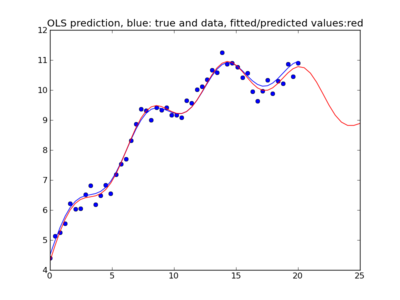
and an illustration with the mean shift algorithm, from the scikit.learn:
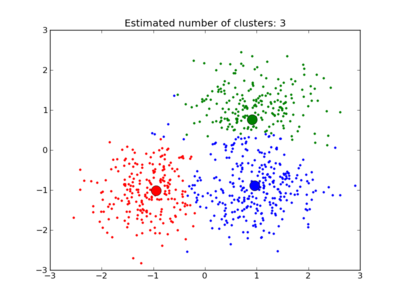
Welcome OS X Lion again: How fortunate!