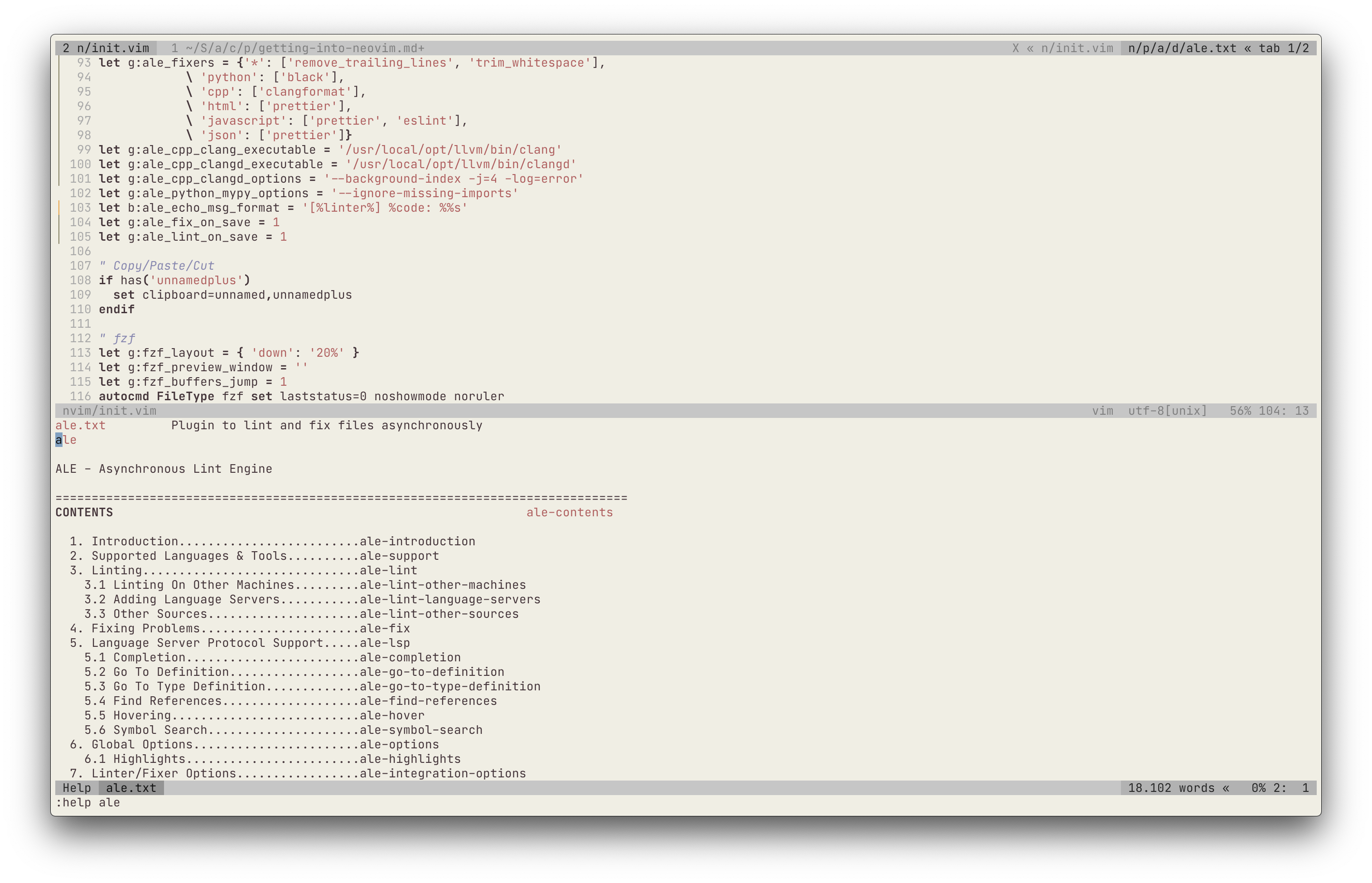Using LSP from Neovim
I already mentioned in several posts related to Emacs that I’m using Neovim more and more since a few months. Here are a few thoughts about using LSP clients in Neovim, almost for free.
I like writing in Vim actually. Now that I begin to be more comfortable with modal editing and Vim motions, I think I probably missed a lot of good stuff by not trying Emacs Evil mode earlier. The only things I really added is C-a and C-e, because I’m so used to using these shortcuts in Emacs and the terminal.
Of course, it all started with everyone’s nice configuration I found on Github, starting with the very lightweight ones written by Suz Hinton or Tom MacWright (unfortunately, these config are very oriented toward JavaScript development). Lately, I’ve tried a bunch of different plugins for coding, especially those relying on the language server protocol, namely Coc and Neovim builtin LSP client (for version ≥ 0.5). In my opinion, Coc is more complete and everything works smoothly compared to Neovim builtin package, but things may change in the future.
Lately, I removed almost all the coding stuff I added in my config files to keep only things I consider essential to boosting my productivity when using Vim: ale, vim-commentary, vim-surround, vim-polyglot, vim-fugitive, git-messenger.vim, vim-gitgutter, fzf, vim-airline (there are some additional plugins that go along the ones mentioned, like airline-themes or fzf.vim). Anyway, 18 packages is enough for most of my editing tasks, while I need 10x more packages in Emacs to get a TUI experience close to this one. I miss Coc when editing R or Python files, however. Anyway, 18 packages is enough for most of my editing tasks, while I need 10x more packages in Emacs to get the TUI experience.
Then I realized that ale has almost everything I needed, namely “go to definition”, “find references”, “rename”, “display information”, in addition to its linter and fixer capabilities. Indeed, I learned recently that it can be configured to use any LSP available locally, which means that I can ask ale to use pyls for linting, instead of flake8 or pylint. The following settings are all we need to make Ale behave like Emacs lsp-mode with its default configuration for Python (pyls + black):
let g:ale_linters = {'python': ['pyls']}
let g:ale_fixers = {'python': ['black']}
Of course, more complex or fancy setups do exist, but I just want something light which relies on as few packages as possible. Ale does the job, even if it seems slower than Coc or Emacs lsp-mode, at least for the actions I use regularly. The fact that Ale comes as a standalone plugin and relies on external tools when available but has no strong dependencies, like Node in the case of Coc, is really a great asset. Not only does this mean that, from a Vim point of view, we only need to update Ale, but aalso that there’s less risk of collision between dependencies, like in Emacs or when using Coc or nvim-lsp with other plugins.
Regarding C/C++, here’s what I use: (still work in progress!)
let g:ale_c_clang_executable = '/usr/local/opt/llvm/bin/clang'
let g:ale_c_clangd_executable = '/usr/local/opt/llvm/bin/clangd'
let g:ale_c_clangd_options="--background-index -j=4 -log=error"
I still have to find how to configure cmake and clang-format properly, as well as add rust-analyzer.
The documentation is also gorgeous (even if I find navigating into the help pages a bit tricky compared to Info page). Take a look at the screenshot below to see what I mean: