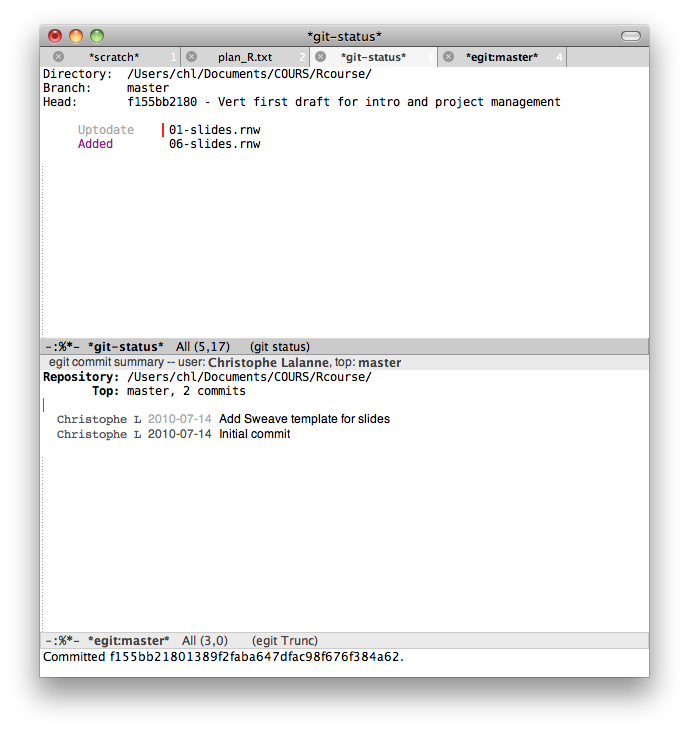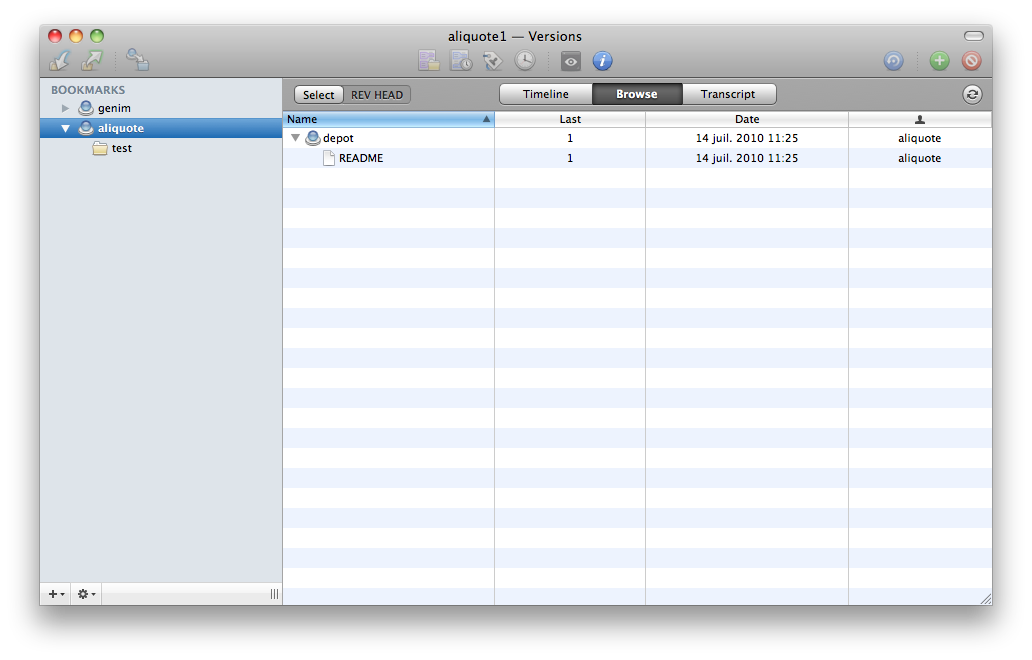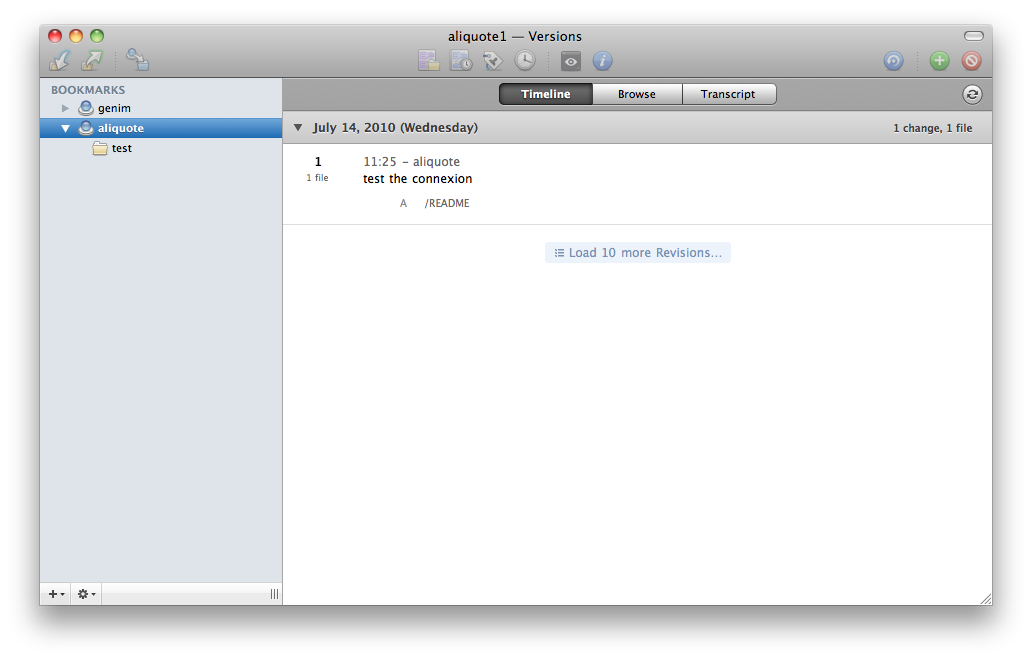Git, svn, Emacs and OVH
I happened to setup Git and SVN to work with my web hosting service, Ovh. This is quite cool because Hosting solutiosn proposed on GitHub or Beanstalk are not so cheap (if you’re interested in having access to private repositories).
As usual, I found very useful information on the web, especially:
- SVN sur Mutu (Ovh)
- Configuration et utilisation de SVN chez OVH
- Dépôt Git privé et personnel sur serveur mutualisé OVH
SVN
Just follow the instruction from the two first links, then fetch your repository, and finally add a file:
$ touch README
$ svn update
$ svn info
Path: .
URL: [...]
Repository Root: [...]
Repository UUID: ce3250b1-ac10-4a10-b06f-d376fe3691cb
Revision: 1
Node Kind: directory
Schedule: normal
Last Changed Author: aliquote
Last Changed Rev: 1
Last Changed Date: 2010-07-14 11:25:32 +0200 (Mer, 14 jul 2010)
The commit looks like (from svn log):
------------------------------------------------------------------------
r1 | aliquote | 2010-07-14 11:25:32 +0200 (Mer, 14 jul 2010) | 1 line
test the connexion
------------------------------------------------------------------------
and here are the pictures I took from my SVN GUI (Versions):
Git
Setting up and iteracting with a working Git repository is far most easier than in the above (to my opinion at least). Indeed, you just have to create a directory on your remote hots (through ssh of course), then upload all the stuff, and that’s all.
Just initialize an empty repository, and clone it to get a .git version:
$ mkdir ~//prj_test
$ cd ~//prj_test
$ touch .gitignore
$ git init
$ git add .
$ git commit -an
$ cd ~/prj_test
$ git clone --bare . ~/prj_test.git
$ cd ~/prj_test.git
$ git --bare update-server-info
$ cd hooks/
$ mv post-update.sample post-update
$ chmod a+x post-update
Now, upload prj_test.git to your server (through ftp), then:
$ git clone ssh://login@hostname.tld/~/prj_test.git
$ touch readme
$ git add readme
$ git commit -an
$ git push
Here is how it looks under GitX:
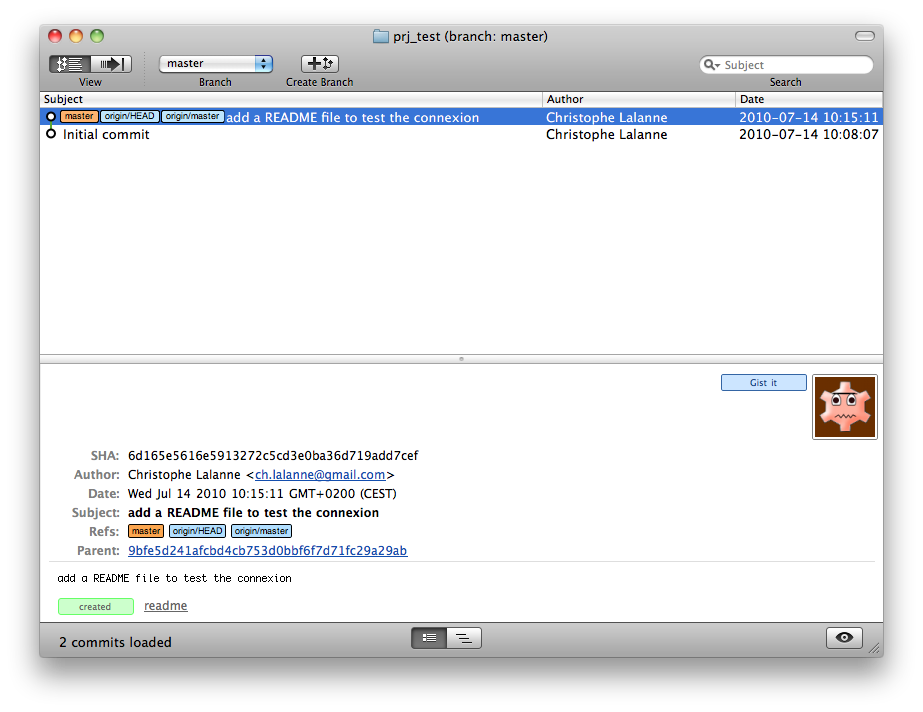
And if you wonder how easily does Emacs handle Git repositories, let’s take a look at the following screenshot from an R tutorial I am currently writing: