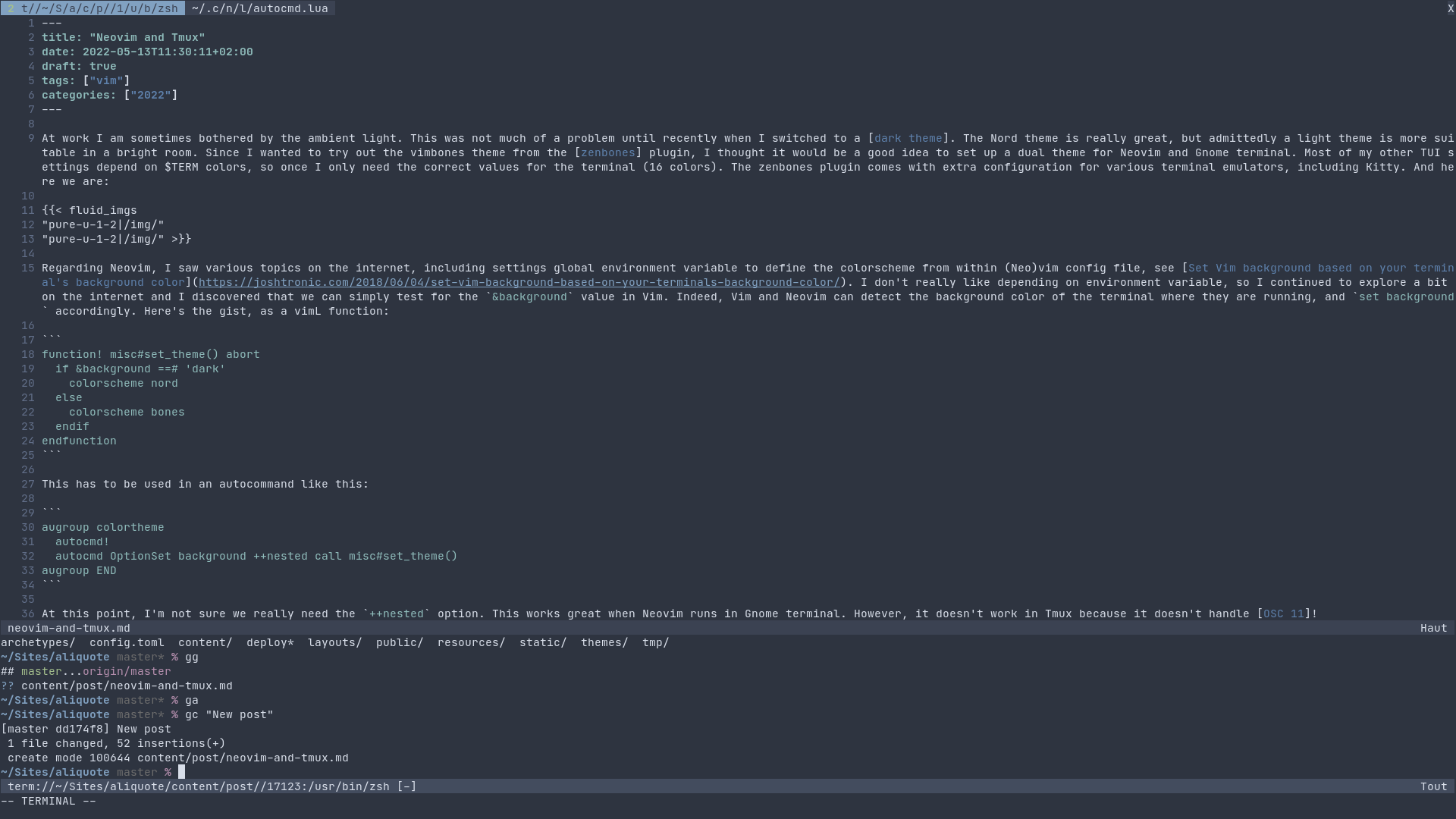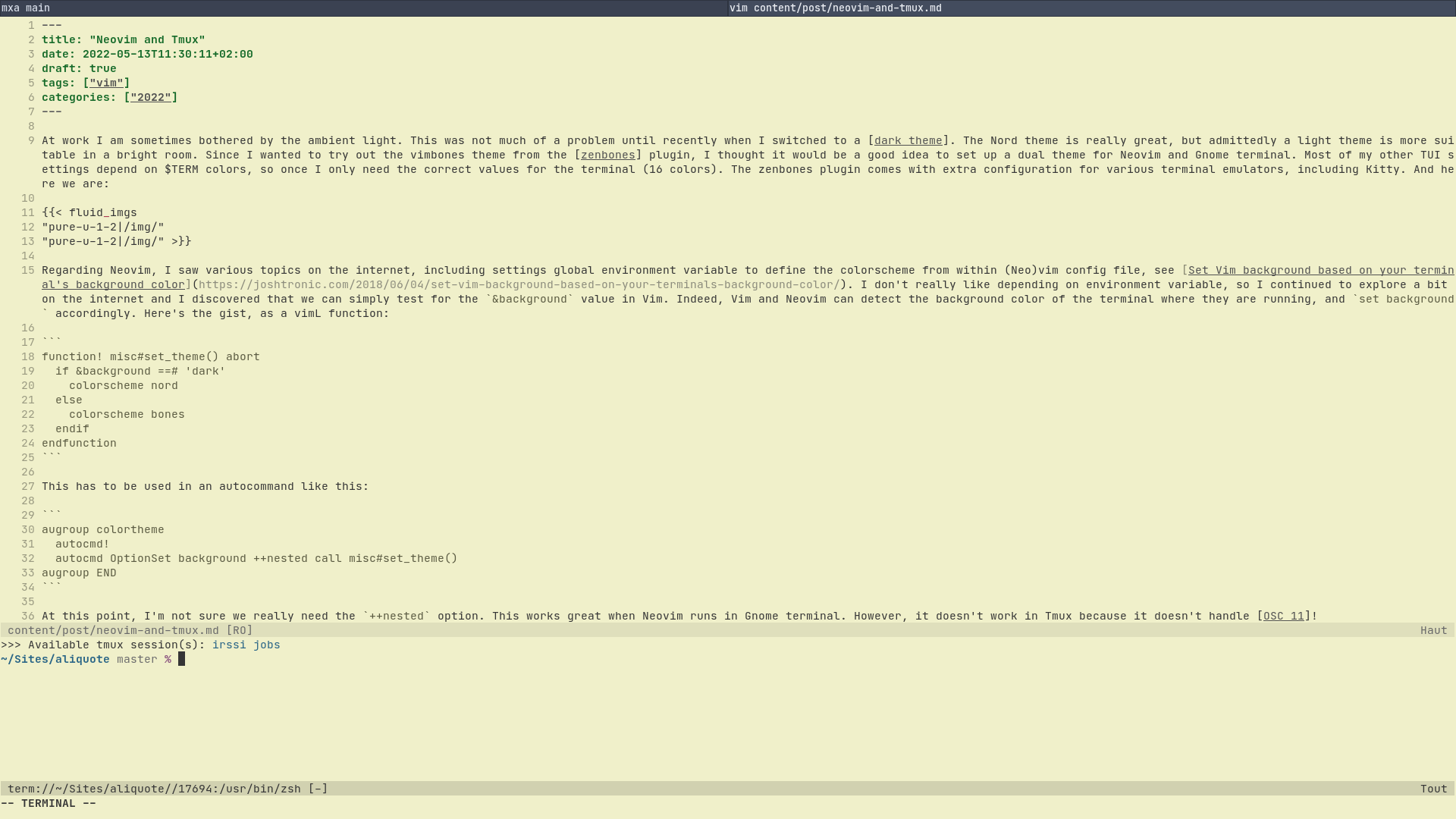Neovim colorscheme switching and Tmux
At work I am sometimes bothered by the ambient light. This was not much of a problem until recently when I switched to a dark theme. The Nord theme is really great, but admittedly a light theme is more suitable in a bright room. Since I wanted to try out the vimbones theme from the zenbones plugin, I thought it would be a good idea to set up a dual theme for Neovim and Gnome terminal. Most of my other TUI settings depend on $TERM colors, so I only need the correct values for the terminal (16 colors). The zenbones plugin comes with extra configuration for various terminal emulators, including Kitty. I just grabbed the relevant settings for Gnome terminal, and copy the colorscheme Vim file. At this point, I do not want to rely on extra packages, like Lush, so I deleted part of the vim script file.1 And here we are:
The light theme is clean and elegant, and it matches almost all of my own settings for the Nord theme, which I modified heavily to discard fancy stuff that I am not interested in.
Regarding automatic colorscheme switching in (Neo)vim, I saw various topics on the internet, including settings global environment variable to define the colorscheme from within (Neo)vim config file, see Set Vim background based on your terminal’s background color. I don’t really like depending on environment variable, so I continued to explore a bit on the internet and I discovered that we can simply test for the &background value in Vim. Indeed, Vim and Neovim can detect the background color of the terminal where they are running, and set background accordingly. Here’s the gist, as a vimL function:
function! misc#set_theme() abort
if &background ==# 'dark'
colorscheme nord
else
colorscheme bones
endif
endfunction
This has to be used in an autocommand like this:
augroup colortheme
autocmd!
autocmd OptionSet background ++nested call misc#set_theme()
augroup END
At this point, I’m not sure we really need the ++nested option. This works great when Neovim runs in Gnome terminal. However, it doesn’t work in Tmux because it doesn’t handle OSC 11!
There’s a hacky solution, though. The gist comes from user erw7 on GitHub:
vim.loop.fs_write(2, "\27Ptmux;\27\27]11;?\7\27\\", -1, nil)
I wrapped the above in a conditional statement that checks whether we are running Neovim inside Tmux or not. Since I set Tmux as “tmux-256color”, this amounts to something like if $TERM ==# "tmux-256color". And, well, that’s it!
♪ Arctic Monkeys • Fluorescent Adolescent
-
After two years using Neovim, I still use less than 20 plugins in my config set. No friction, no reverse dependencies to solve every two weeks. ↩︎