Regolith Desktop
Out of curiosity, I tried Regolith Desktop yesterday. I was looking at Pop OS for a long time before deciding on i3 last year, mostly because Gnome shell and Gnome WM eat up too much memory to my taste, and because I was looking for a keyboard centric experience to manage and navigate my desktop environment. I must say that Regolith Desktop rocks!
Regolith Desktop is originally based on i3-gaps, but it adds further keyboard centric and TUIs specific to i3. Above all, it comes with sensible default settings and its installation is a breeze. Just issue sudo add-apt-repository pa:megalith-Linux/release && budo apt install megalith-desktop-standard in your terminal and you’re done after a reboot.
If you have an existing i3 configuration file, you can reuse (part of) it for Regolith, whose config files are located under $HOME/.config/regolith. The main config file is an Xresources file. Note that your own $HOME/.Xresources file is also read by Regolith at startup. Once you made some changes or update default settings, you can update the WM with regolith-look refresh. For instance, I changed the default font for the terminal and various other settings:
gnome.terminal.font : JetBrains Mono 11
gnome.wallpaper : $HOME/Media/Pictures/waves.jpg
i3-wm.font : pango:JetBrains Mono Medium 10
i3-wm.gaps.inner.size : 8
i3-wm.gaps.outer.size : 5
i3xrocks.value.font : JetBrains Mono Medium 10
rofi.font : JetBrains Mono Medium 10
Not all i3 options are manageable from this file, though. You can copy the default config file from /etc/regolith/i3/config and update its settings under your own regolith directory.
Except that I didn’t find any pleasant light theme for Regolith – I currently use my beloved Nord theme – the experience is close to what I was used to with my own i3 settings. I only tweak the default GTK theme so that Firefox is not using a dark theme as the default. And if I happen to get tired (again) of dark theme for the terminal and my editor, I can still switch back to Kitty since it uses its own color settings. I also disabled a lot of applets for the i3bar.
What I really like, though, is that all Gnome applications work as if you were using the default Gnome shell desktop, with a pretty GTK theme. Here’s the default look’n feel of Gnome applications (here, the control panel):
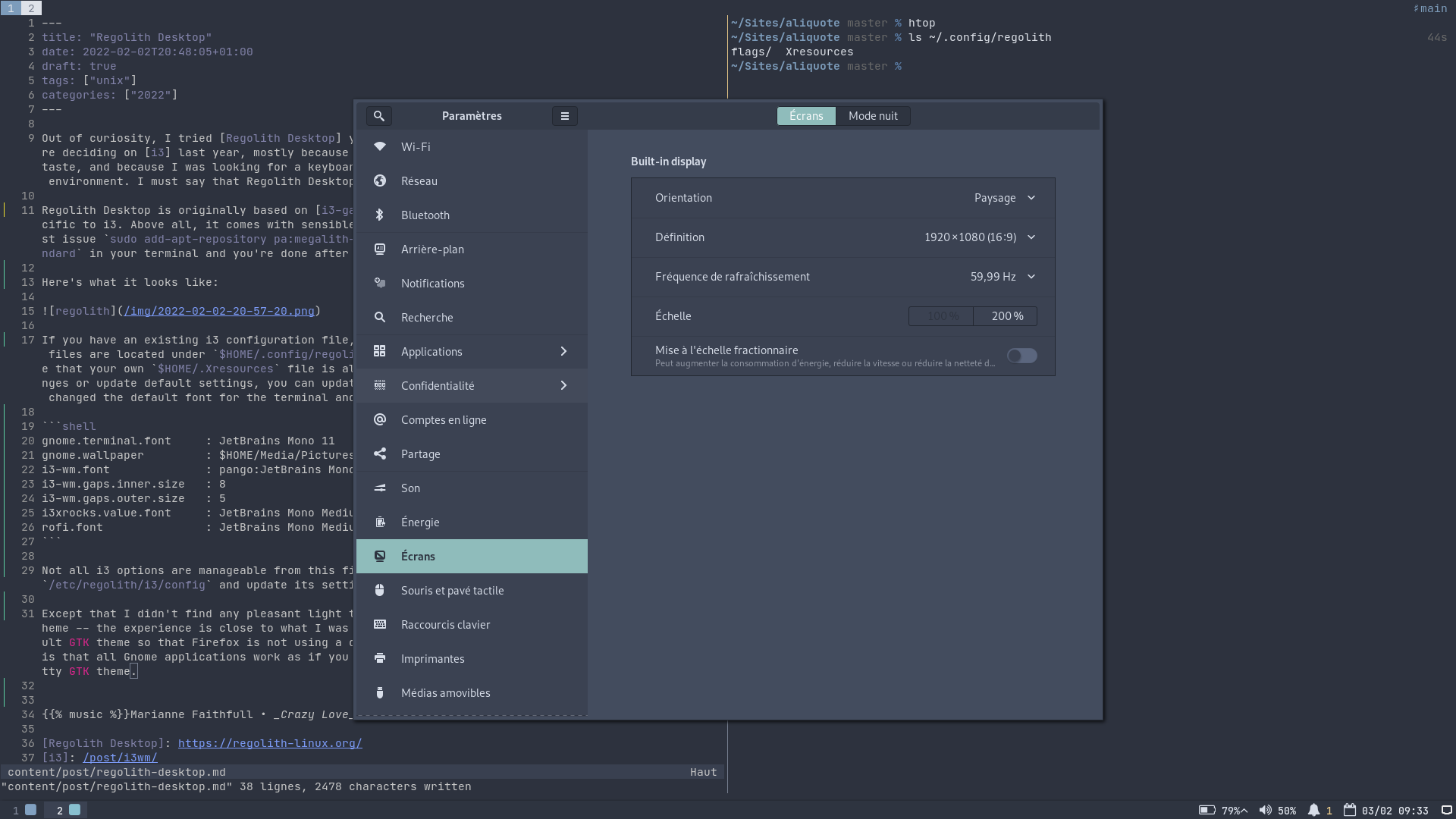
Gnome terminal nicely fits in the tiling framework (no menu bar, no title bar, etc.), and of course Tmux makes session and terminal management even easier:
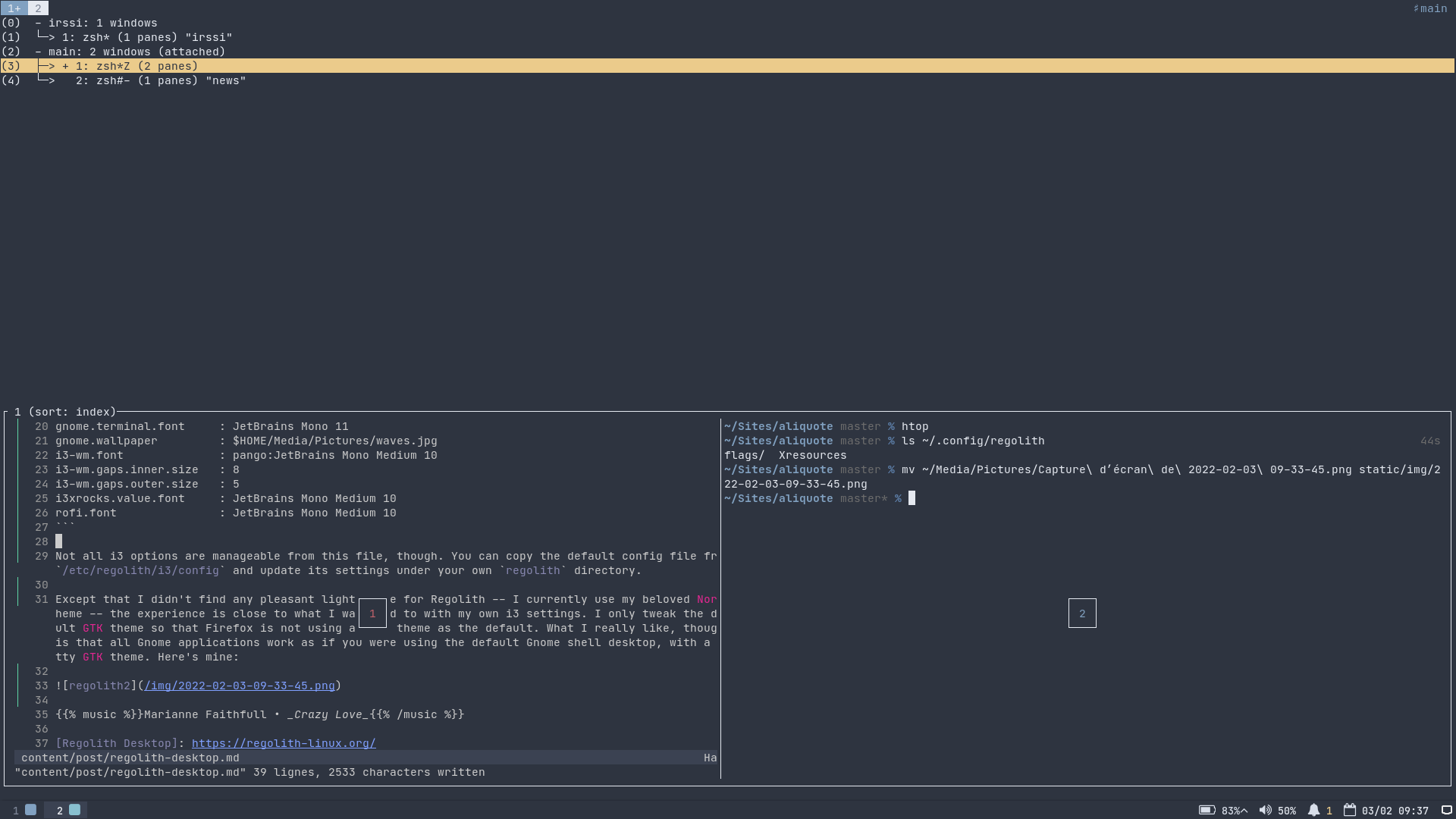
♪ Marianne Faithfull • Crazy Love