Scheming with Vim
As a matter of fact, I use Neovim to wrote all my Chicken Scheme and Racket code. It works quite great, even if I do not have as much facilities as I had under Emacs with Geiser.
I followed the recommendations available on Chicken website, as well as Evan Hanson’s useful blog post, Editing Scheme in Vim, especially for completion. I found that setting keywordprg to chicken-doc scheme instead of chicken-doc is most of the times what I really need.
My after/ftplugin/scheme.vim is short enough that I can post it right in this post:
let b:is_chicken=1
setl makeprg=csc\ %
setl complete+=,k~/.local/share/scheme/words
setl include=\^\(\\(use\\\|require-extension\\)\\s\\+
setl includeexpr=substitute(v:fname,'$','.scm','')
setl path+=/home/chl/.cache/chicken-install
setl suffixesadd=.scm
setl lispwords+=let-values,condition-case,with-input-from-string
setl lispwords+=with-output-to-string,handle-exceptions,call/cc,rec,receive
setl lispwords+=call-with-output-file
fun! Scheme_indent_top_sexp()
let pos = getpos('.')
silent! exec 'normal! 99[(=%'
call setpos('.', pos)
endfun
nmap <buffer> <silent> == :call Scheme_indent_top_sexp()<cr>
nmap <buffer> gs :10 split term://csi -s %<cr>:startinsert<cr>
setlocal keywordprg=chicken-doc\ scheme
The file ~/.local/share/scheme/words was generated as advertised by Evan Hanson. I just use a different directory to store Scheme keywords. I update the word list periodically, especially after I install new packages.
For the time being, I’m not interested in other Scheme flavor, so I decided to target Chicken scheme only. Together with Racket, it is a solid Scheme implementation that further comes with a package manager and a nice FFI.
I highly recommend installing vim-paredit (still maintained despite being listed on vim-scripts). For some time I use to rely on nvim-parinfer, and now there’s nvim-paredit (and parpar if you prefer a combo). Tehre’s also vim-sexp, with awful mappings, and vim-sexp-mappings-for-regular-people, with far better mappings but a longer nick). I’ve tried them all, noticed some issues with nvim-parinfer when deleting enclosed forms, which led me to rely on Vim
dib and dab instead. Finally, there’s nvim-treesitter-sexp, but it seems to be limited to “modern” Lisp languages (Clojure, Fennel and the like); I haven’t tried it. With vim-paredit you get part of parinfer, i.e., when you delete a line or an s-expression inside a top-level form in Lisp you get the correct result, and many additional goodies like slurping and barfing the easy way (< and >), join/slice/wrap lists and sublists, in normal or visual mode. As a final remark, I should note that there’s a treesitter grammar for Scheme (as well as Common Lisp, Racket, and Clojure), which means indentation and formating should be all right.
A final word: The gs mapping is something that I implemented for most languages that offer some kind of a REPL or a quick compilation process. So far, I have it implemented for the folloing filetypes:
~/.../after/ftplugin % rg "<buffer> gs"
tex.vim
29:nmap <buffer> gs :VimtexCompile<CR>
r.vim
5:nmap <buffer> gs :10 split term://Rscript %<cr>:startinsert<cr>
org.vim
10:nmap <buffer> gs :10 split term://org-babel -pdf % && zathura %:r.pdf<cr>:startinsert<cr>
c.vim
12:nmap <buffer> gs :10 split term://zig cc % && ./a.out<cr>:startinsert<cr>
rmd.vim
1:nmap <buffer> gs :w<CR>:cd %:p:h <CR>:!Rscript -e 'library(knitr);knit("%:p")'<CR>:!latexmk -pdf -bibtex-cond -f %:r.tex <CR>:!xdg-open %:r.pdf <CR><C [... 0 more matches]
rnoweb.vim
10:nmap <buffer> gs :w<CR>:cd %:p:h <CR>:!Rscript -e 'library(knitr);knit("%:p")'<CR>:!latexmk -pdf -bibtex-cond -f %:r.tex <CR>:!xdg-open %:r.pdf <CR><C [... 0 more matches]
scheme.vim
23:nmap <buffer> gs :10 split term://csi -s %<cr>:startinsert<cr>
lisp.vim
1:nmap <buffer> gs :10 split term://ros -l %<cr>:startinsert<cr>
stata.vim
3:nmap <buffer> gs :10 split term://stata -q %<cr>:startinsert<cr>
markdown.vim
9:nmap <buffer> gs :10 split term://pandoc -s --pdf-engine=lualatex --filter pandoc-fignos --filter pandoc-citeproc --listings % -o %:r.pdf && zathura % [... 0 more matches]
racket.vim
80:nmap <buffer> gs :10 split term://racket %<cr>
python.vim
8:nmap <buffer> gs :10 split term://python3 %<cr>:startinsert<cr>
haskell.vim
6:nmap <buffer> gs :10 split term://chmod +x % && ./%<cr>:startinsert<cr>
rust.vim
3:nmap <buffer> gs :10 split term://cargo run<cr>:startinsert<cr>
Note that I also use iron to launch some REPL right into a running Neovim instance.1 It also works great with the interactive interpreter csi.
No more plugin providing REPL-like features. If I were to install one, I would choose either slimv (almost surely) or conjure. If this is just to send a line or a selection to a terminal running my favorite interpreter, I stand by my poor man mappings:
vim.keymap.set("n", "ss", [[ Vy<C-w>wpa<CR><C-\><C-n><C-w>pj ]]) (current line), vim.keymap.set("x", "s", [[ y<C-w>wpa<CR><C-\><C-n><C-w>p ]]) (visual selection).
Happy scheming in (Neo)vim!
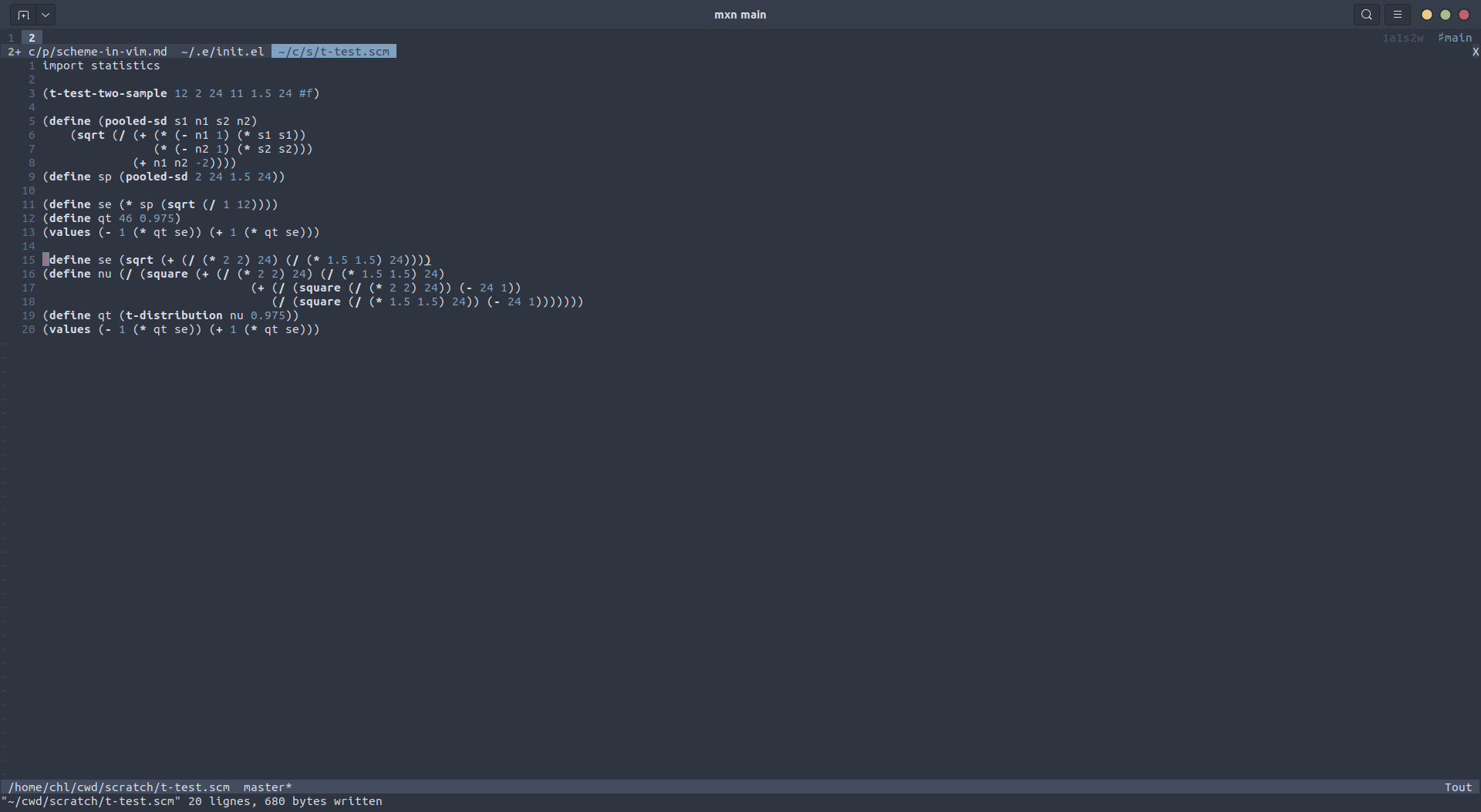
♪ Nick Cave & The Bad Seeds • Rock of Gibraltar
-
I locked Neovim packer at commit
bc9c596d6a97955f0306d2abcc10d9c35bbe2f5b, but that should not stop you trying it out. ↩︎