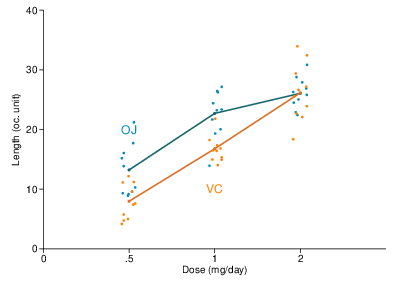Stata plot of the week #4
This is a continuation of a previous post on building interaction plots in Stata, where I briefly mentioned the margins and marginsplot commands. As I am working on some statistical code as a side project, I need to reproduce a lot of R plots made with ggplot2.
Let’s say we want to reproduce the picture shown at the end of this post. It is a combination of jittered scatterplot with (mean) line plot superimposed. There are surely some Stata packages that are lying around the internet to do this with a magic command, but let’s do this the hard way using built-in commands only. Note that I generally set plotplain as my default color scheme in Stata.1 So we also need to manage color at some point. But let’s get some data first.
use toothgrowth, clear
summarize
egen dosec = group(dose), label
quietly anova len dosec#supp
quietly margins dosec#supp
At this point, we can use marginsplot directly and start customizing its display options:
marginsplot, noci title("") xtitle(Dose (mg/day)) ytitle(Length (oc. unit)) ///
addplot(scatter len dosec if supp == 1, ms(oh) jitter(5) ///
mc(ebblue) text(20 1 "OJ", color(ebblue) size(medlarge)) ///
xscale(r(0 4)) xlab(0(1)3) || scatter len dosec if supp == 2, ///
ms(oh) jitter(5) mc(orange) text(10 2 "VC", color(orange) ///
size(medlarge))) scheme(uncluttered)
In this case, we use the uncluttered color scheme (see also this review of various other schemes on the Stata blog), which gently manages the color for us (although I did not choose the right blue/orange combination in this case).
Here is a similar command built using the menu dialog options for marginsplot, which works with the plotplain scheme:
marginsplot, noci recast(line) ///
plot1opts(lcolor(ebblue)) plot2opts(lcolor(orange)) ///
addplot((scatter len dosec if supp == 1, mcolor(ebblue) jitter(5)) ///
(scatter len dosec if supp == 2, mcolor(orange) jitter(5))) ///
ytitle(Length (oc. unit)) xtitle(Dose (mg/day)) xscale(range(0.75 3.25)) ///
title("") legend(off)
I should note taht I was not able to reorder the legend (to suppress the additional keys generated for the scatter added plots) via the menu options. Likewise, I did not bother standardizing the symbol shape as oh. Anyway, this is not hard to fix and both results are shown side by side below:
The anovaplot command works also quite well, actually:
anovaplot dosec supp, scatter(jitter(5))
♪ Rammstein • Amerika
-
Here is my
profile.doconfiguration by the way:
↩︎sysdir set PLUS "~/.local/lib/ado/plus/" sysdir set PERSONAL "~/.local/lib/ado/personal/" sysdir set OLDPLACE "~/.local/lib/ado/" set seed 101 set logtype text set matastrict on set maxvar 5000 set scrollbufsize 2000000 set tracedepth 1 // set varabbrev off set scheme plotplain graph set eps fontdir ~/.local/share/fonts graph set window fontface "Roboto Condensed" if "`c(console)'"!="console" graph set eps preview on graph set eps logo off graph set eps fontface "Roboto Condensed" graph set print logo off // set autotabgraphs on, perm set max_memory 8g, permanently