Neovim and LSP (3/n)
« Previous post in this series
» Next post in this series
Next in this series on using a modern Neovim setup, let’s talk about the built-in Language Server Protocol (LSP) facilities.
There was a time where a dedicated package did exist for every new language you wanted to use, whether it be Emacs or Vim. For instance, Intero has long been the de facto standard for Haskell in Emacs (there was also a port to Vim, IIRC), while Slime probably still remains the only one true package for dealing with Common Lisp in Emacs. Times are changing since Microsoft invested the scene of code editors with their flagship product, VS Code, and now we get the Language Server Protocol which allows communicating in a standardized manner signals emitted by a running process (e.g., a linter) to an editor. Emacs, (Neo)Vim, Sublime Text, IntelliJ all have plugins for interacting with existing servers in Python, Clang, Clojure, R, or Julia to name a few. Often times there are many implementations available on the language side. For instance, Python has python-lsp-server (as a replacement of pyls), pyright (which requires Node), jedi-language-server, and others that I forgot about. Regarding Python, Microsoft developed on its side pylance, as an enhanced version of pyright (in fact it relies on pyright with additional server capabilities, it’s just that it is not released as an easy install for other code editors).
I have long been happy with ALE, as discussed in my other posts, since it provides an easy and intuitive way to add one or more linters and fixers to a language (filetype in Vim parlance), but also provides access to LSP settings: Go to definition or references, rename, help on hover, etc. Regarding linters, there is also Neomake but I always found ALE setup easier. And it gave me go to references and go to definitions, although the go to references results were not displayed in a quickfix window. The advantage of ALE is that you can configure as many linters and fixers as you want, they will be executed one after the other in an async manner. When using Neovim built-in LSP, you are apparently tight to the linters that come with the server itself, and you must rely on another plugin to add additional linters if you need more.
My new LSP setup is provided below. I use the following packages: nvim-lspconfig, nvim-compe, lsp-trouble.nvim.
vim.lsp.handlers["textDocument/publishDiagnostics"] = vim.lsp.with(
vim.lsp.diagnostic.on_publish_diagnostics, {
virtual_text = false,
underline = true,
signs = true,
update_in_insert = false
}
)
local signs = {Error = "▮", Warning = "▮", Hint = "▯", Information = "▯"}
for type, icon in pairs(signs) do
local hl = "LspDiagnosticsSign" .. type
vim.fn.sign_define(hl, {text = icon, texthl = hl, numhl = ""})
end
local nvim_lsp = require('lspconfig')
local on_attach = function(client, bufnr)
local function buf_set_keymap(...) vim.api.nvim_buf_set_keymap(bufnr, ...) end
local function buf_set_option(...) vim.api.nvim_buf_set_option(bufnr, ...) end
buf_set_option('omnifunc', 'v:lua.vim.lsp.omnifunc')
local opts = { noremap=true, silent=true }
buf_set_keymap("n", "<localleader>w=", "<cmd>lua vim.lsp.buf.formatting_sync(nil, 100)<CR>", opts)
buf_set_keymap('n', '<localleader>wa', '<cmd>lua vim.lsp.buf.code_action()<CR>', opts)
buf_set_keymap('n', '<localleader>wd', '<cmd>lua vim.lsp.diagnostic.show_line_diagnostics()<CR>', opts)
buf_set_keymap('n', '<localleader>wr', '<cmd>lua vim.lsp.buf.rename()<CR>', opts)
buf_set_keymap('n', '<localleader>ww', '<cmd>lua vim.lsp.buf.document_symbol()<CR>', opts)
buf_set_keymap('n', '<localleader>wW', '<cmd>lua vim.lsp.buf.workspace_symbol()<CR>', opts)
buf_set_keymap('n', '<C-h>', '<cmd>lua vim.lsp.buf.signature_help()<CR>', opts)
buf_set_keymap('n', 'K', '<cmd>lua vim.lsp.buf.hover()<CR>', opts)
buf_set_keymap('n', '[d', '<cmd>lua vim.lsp.diagnostic.goto_prev()<CR>', opts)
buf_set_keymap('n', ']d', '<cmd>lua vim.lsp.diagnostic.goto_next()<CR>', opts)
buf_set_keymap('n', 'gD', '<cmd>lua vim.lsp.buf.declaration()<CR>', opts)
buf_set_keymap('n', 'gd', '<cmd>lua vim.lsp.buf.definition()<CR>', opts)
buf_set_keymap('n', 'gi', '<cmd>lua vim.lsp.buf.implementation()<CR>', opts)
buf_set_keymap('n', 'gr', '<cmd>lua vim.lsp.buf.references()<CR>', opts)
end
local servers = {"pylsp", "clangd", "hls", "r_language_server", "racket_langserver", "clojure_lsp", "tsserver", "julials"}
for _, lsp in ipairs(servers) do
nvim_lsp[lsp].setup {
on_attach = on_attach,
flags = {debounce_text_changes = 150}
}
end
-- rust-tools
require('rust-tools').setup {
tools = {
autoSetHints = false,
hover_with_actions = false,
runnables = {use_telescope = false},
inlay_hints = {
parameter_hints_prefix = "» ",
other_hints_prefix = "« "
},
hover_actions = {auto_focus = false}
},
server = {
on_attach = on_attach,
flags = {debounce_text_changes = 150}
}
}
-- trouble
require("trouble").setup {
height = 7,
icons = false,
mode = "lsp_workspace_diagnostics",
fold_open = "v",
fold_closed = ">",
auto_open = false,
auto_close = true,
auto_preview = true,
auto_fold = true,
use_lsp_diagnostic_signs = true
}
It works quite well in practice, especially for Rust, Haskell and Python. When I first drafted this blog post, it was not working so great for Python buffers. I needed to read on to understand why it doesn’t use mypy or memestra (and isort, etc.) altogether right out of the box. Upon inspecting LSP log, it happens the bug is probably caused by memestra.1
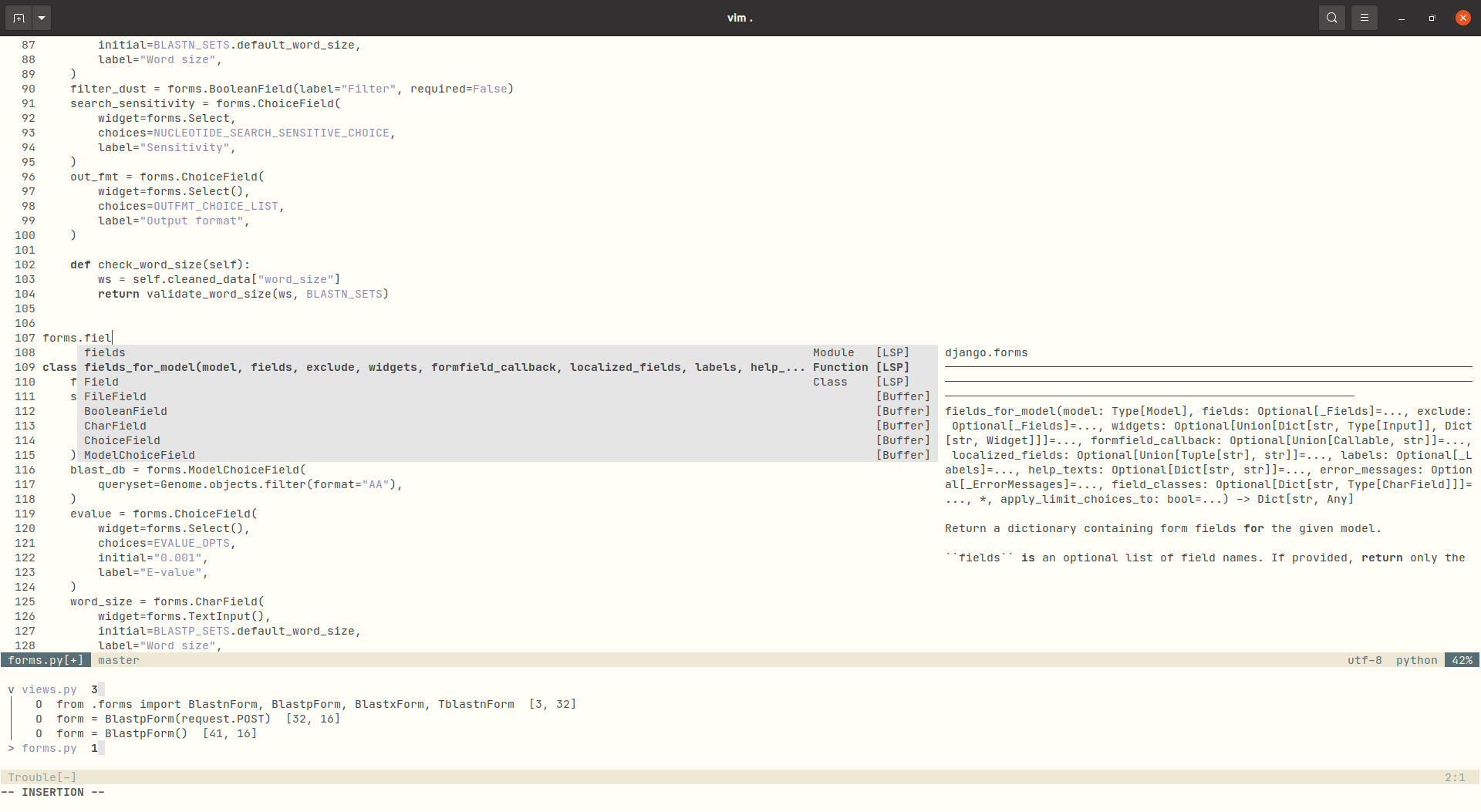
For the time being, I use formatter.nvim as a fixer to format on save. I ended up configuring both black and isort for Python buffers. It’s quite easy, since you only to pass two functions for Python filetype, it’s just that it looks a bit more verbose than other plugin like ALE or Neoformat. Moreover, my ,w= mapping (which calls Lua’s vim.lsp.buf.formatting_sync(nil, 100) under the hood) can be used to format on line. I don’t want to use ALE after disabling its LSP functionalities, since it’s apparently possible to manage everything from within lspconfig. I should note, however, that diagnostic-languageserver may be a better option.
Note that this is a temporary setup, while I’m getting familiar with the LSP ecosystem in Neovim. I keep trying plugins here and there to see how best to enhance the LSP experience while keeping a minimal setup and without impairing Neovim startup time. The very first time, I added lspsaga to my set of plugins, but I didn’t like it very much.
Finally, not all (Neo)Vim theme provide correct highlighting groups for LSP diagnostics. However, it is quite easy to manually update the theme you use or to add the following settings after your colorscheme whatever statement, see also lsp-colors plugin:
hi link LspDiagnosticsDefaultError ErrorMsg
hi link LspDiagnosticsDefaultWarning WarningMsg
hi link LspDiagnosticsDefaultInformation InfoMsg
hi link LspDiagnosticsDefaultHint InfoMsg
hi link LspDiagnosticsVirtualTextError ErrorMsg
hi link LspDiagnosticsVirtualTextWarning WarningMsg
hi link LspDiagnosticsVirtualTextInformation InfoMsg
hi link LspDiagnosticsVirtualTextHint InfoMsg
I removed
lsp-trouble.nvim since I don’t find any added value for my own usage of LSP diagnostics. I am happy with using the Quickfix window, which nvim_lsp can populate for me, and that use for other purpose (make, grep) anyway. Likewise, I think I don’t really need rust-tools.nvim: Inlay hints are available via lsp_extensions.nvim, and that’s all what I was interested in. I will discuss all of these choices in a wrap-up post later on. Let’s keep it simple, with less than 15 plugins (14 plugins at the time of this writing) and 100 ms of startup time (70-85 ms at the moment). You know, those magic numbers, like 7 ± 2, and the like…Probably something that goes along what Chris Siebenmann noticed in his case: Memestra attempts to make a directory under sys.prefix, which is owned by root if you’re running the system CPython or PyPy. ↩︎