Trying out cl-lsp
I tried using roswell as my daily Common Lisp (CL) driver a few years ago, and then got back to good old SBCL for quick scripting. Note that if you rely on Ubuntu apt repos, sbcl is likely outdated (SBCL 2.1.11.debian at the time I write this post). Roswell looks great since it allows us to install multiple flavors and/or versions of CL programs (e.g., sbcl, ccl), but also to use a simple shebang for CL scripts, like the one below:
#!/bin/sh
#|-*- mode:lisp -*-|#
#|
exec ros -Q -- "$0" "$@"
|#
(with-output-to-string (*standard-output*)
(asdf:load-system :hyperspec))
(defun main (cword &rest argv)
(declare (ignore argv))
(format t "~D~%" (hyperspec:lookup (read-from-string cword))))
This allows to fetch the Hyperspec documentation for, e.g., symbol at point if you use it as a keywordprg in (Neo)vim.
Furthermore, there was an implementation of a CL LSP that apparently requires roswell, plus additional dependencies that I could not manage to install with quicklisp alone. Thus I gave up. Today, I reinstalled roswell and started again to compile the whole system to see if I could get cl-lsp working this time.
First, the install instructions are not really clear or probably just incomplete on GitHub. We are told to run ros install lem-project/lem cxxxr/cl-lsp, but this does not quite work. I keep getting a fatal error, even after installing lem-project/micros and lem-project/lem-mailbox as suggested in issue #29:
[1/3] System 'lem' found. Loading the system..
While evaluating the form starting at line 1, column 0
of #P"/home/chl/.roswell/local-projects/lem-project/lem/lem.asd":Aborted during step [1/3].
Unhandled LOAD-SYSTEM-DEFINITION-ERROR in thread #<SB-THREAD:THREAD tid=180321 "main thread" RUNNING {10013E0003}>: Error while trying to load definition for system lem from pathname /home/chl/.roswell/local-projects/lem-project/lem/lem.asd: Couldn't execute "qlot": No such file or directory
So, qlot is missing, even after installing qlot or fukamachi/qlot. I went to https://qlot.tech/ directly and install it in my home directory, symlinked $HOME/.qlot/bin/qlot to a directory that is already reachable in my $PATH, and this solved all the problems mentioned above. You likely need to add roswell bin directory to your path, e.g. [ -d "$HOME/.roswell" ] && PATH="$HOME/.roswell/bin:$PATH". I did not bother to check if we really need micros and lem-mailbox. So now, in addition to my local quicklisp folder, I have an additional one which is managed by roswell, and additional stuff from qlot in the lem project itself:1
~/.roswell
» tree -L 1
.
├── archives
├── bin
├── config
├── env
├── impls
├── lisp
├── local-projects
├── src
└── tmp
8 directories, 1 file
~/.roswell
» cd local-projects/lem-project/lem
lem main
» pwd
/home/chl/.roswell/local-projects/lem-project/lem
lem main
» ls .qlot
asdf.lisp bin/ dists/ local-init/ local-projects/ quicklisp/ setup.lisp source-registry.conf tmp/
lem main
» du -sh .qlot
172M .qlot
For testing purpose, I set up Neovim very basically using a filetype-specific init file (ftplugin/lips.lua):
vim.lsp.start({
name = "cl_lsp",
cmd = { "cl-lsp" },
root_dir = vim.fs.dirname(
vim.fs.find({ "." }, { upward = true })[1]
),
})
Here are the server functionnalities obtained from vim.lsp.get_active_clients()[1].server_capabilities:
{
completionProvider = {
completionItem = {
labelDetailsSupport = true
},
resolveProvider = true,
triggerCharacters = { ":" }
},
definitionProvider = {},
documentFormattingProvider = vim.empty_dict(),
documentHighlightProvider = vim.empty_dict(),
documentOnTypeFormattingProvider = {
firstTriggerCharacter = "(",
moreTriggerCharacter = { ")" }
},
documentRangeFormattingProvider = vim.empty_dict(),
documentSymbolProvider = vim.empty_dict(),
executeCommandProvider = {
commands = { "cl-lsp.interrupt", "cl-lsp.eval-range", "cl-lsp.eval-last-expression" }
},
hoverProvider = {},
referencesProvider = vim.empty_dict(),
signatureHelpProvider = {
retriggerCharacters = {},
triggerCharacters = { " " }
},
textDocumentSync = {
change = 2,
openClose = true,
save = true
}
}
Mandatory screenshot:
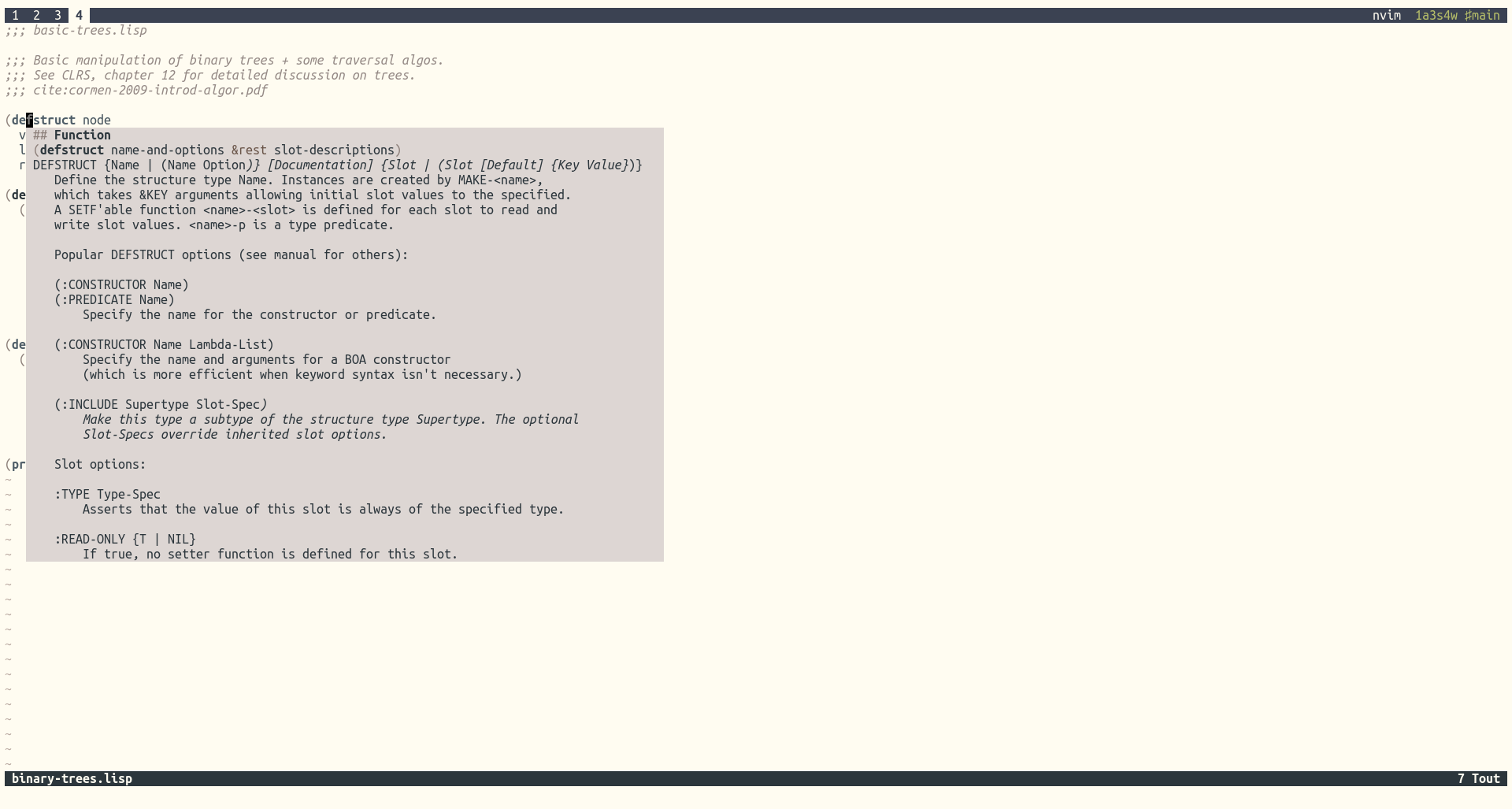
Formatting does not seem to work correctly (see #26), while hover information is okay. No luck with goto actions (definition, reference), nor with omnicompletion (C-X C-O). I don’t know if it is able to report diagnostics. It doesn’t even produce a log file that we could inspect for diagnostic purpose. Also, sbcl is consuming a significant amount of CPU in the background, at least enough to trigger the fans on my laptop. The process is detached correctly upon quitting Neovim, though. This looked like a really cool project, although slimv or vlime are probably better shaped for interactive Lisp development.
I’m back with my original config: hyperspec via dasht for documentation, and paredit.vim. And I removed all the intermediate junk files right away. That was a fun exercise anyway!
♪ Sad Lovers & Giants • Like Thieves
-
I understand that this is useful for project-based management of quicklisp libraries. ↩︎