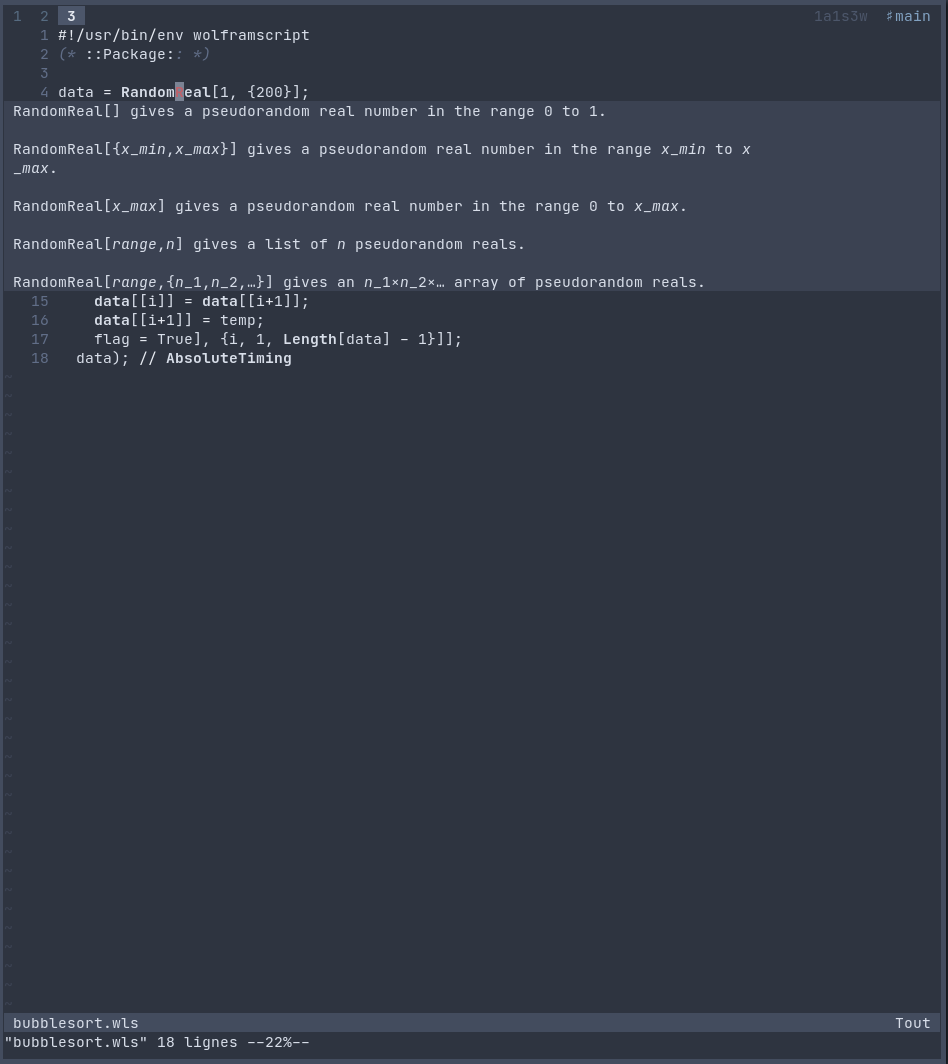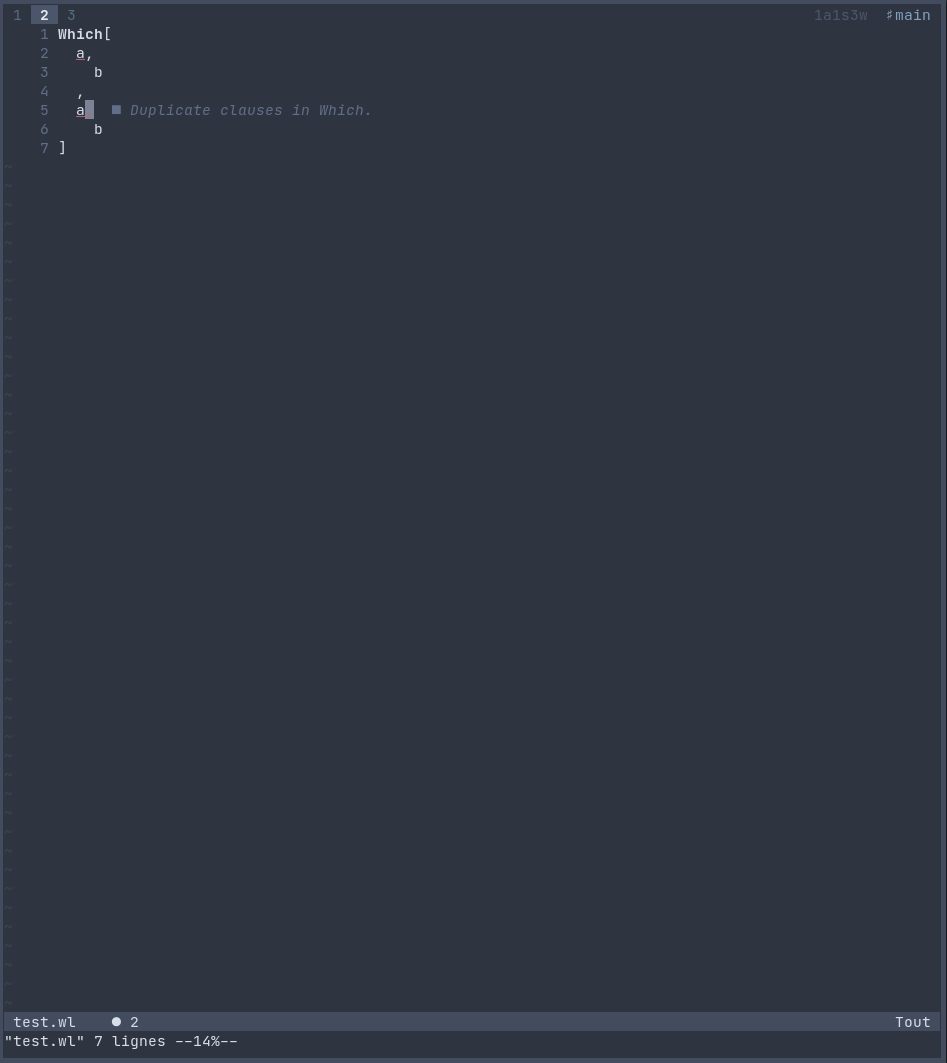Wolfram Language Server
Today I learned that Mathematica 13.0 ships with a builtin language server. There are actually two VS Code plugins that provide client-side code for Wolfram LSP: lsp-wl and the official wolfram extension.
I first tried to configure lsp-wl with Neovim builtin lspconfig, using a custom server config. Neither of wolframscript or netcat proved to work in this case. However, I got something close to what we have in VS Code with the official extension using the following setup:
local nvim_lsp = require("lspconfig")
local configs = require("lspconfig.configs")
configs.lsp_wl = {
default_config = {
cmd = {
"wolfram",
"kernel",
"-noinit",
"-noprompt",
"-nopaclet",
"-noicon",
"-nostartuppaclets",
"-run",
'Needs["LSPServer`"];LSPServer`StartServer[]',
},
filetypes = { "mma", "wl" },
root_dir = nvim_lsp.util.path.dirname,
},
}
nvim_lsp.lsp_wl.setup({ on_attach = lsp_attach({}) })
The lsp_attach function does take care of formatting on save, completion and common key mappings across LSPs.
I mostly use the mma filetype because I rely on mash for batch processing Mathematica code in Org document, as described in a minimal Org setup to write scientific notebooks.1
I still have to manage how to get omnifunc completion working, but for the moment I have hover information, diagnostics and formatting.
♪ Heather Nova • Heal