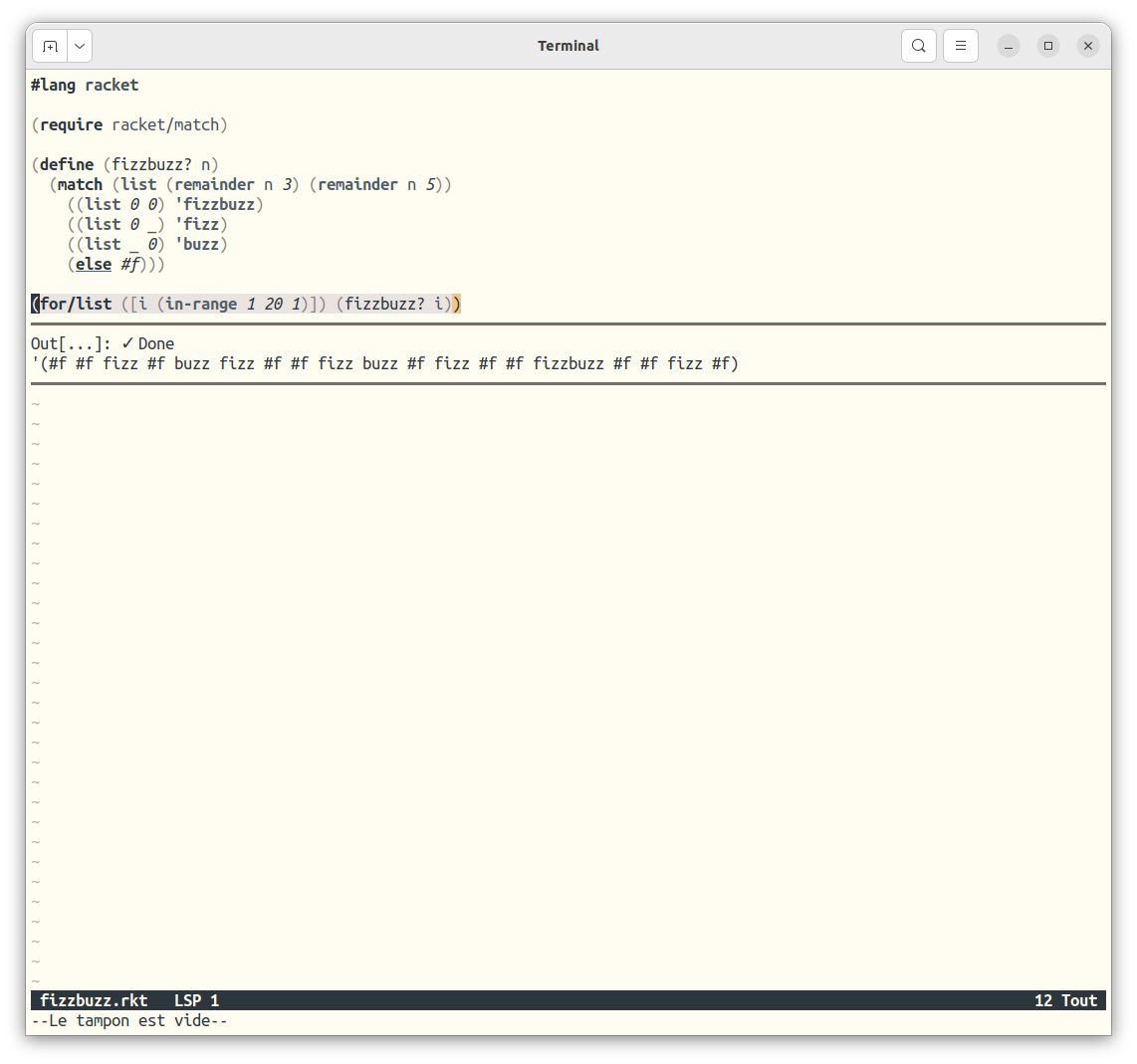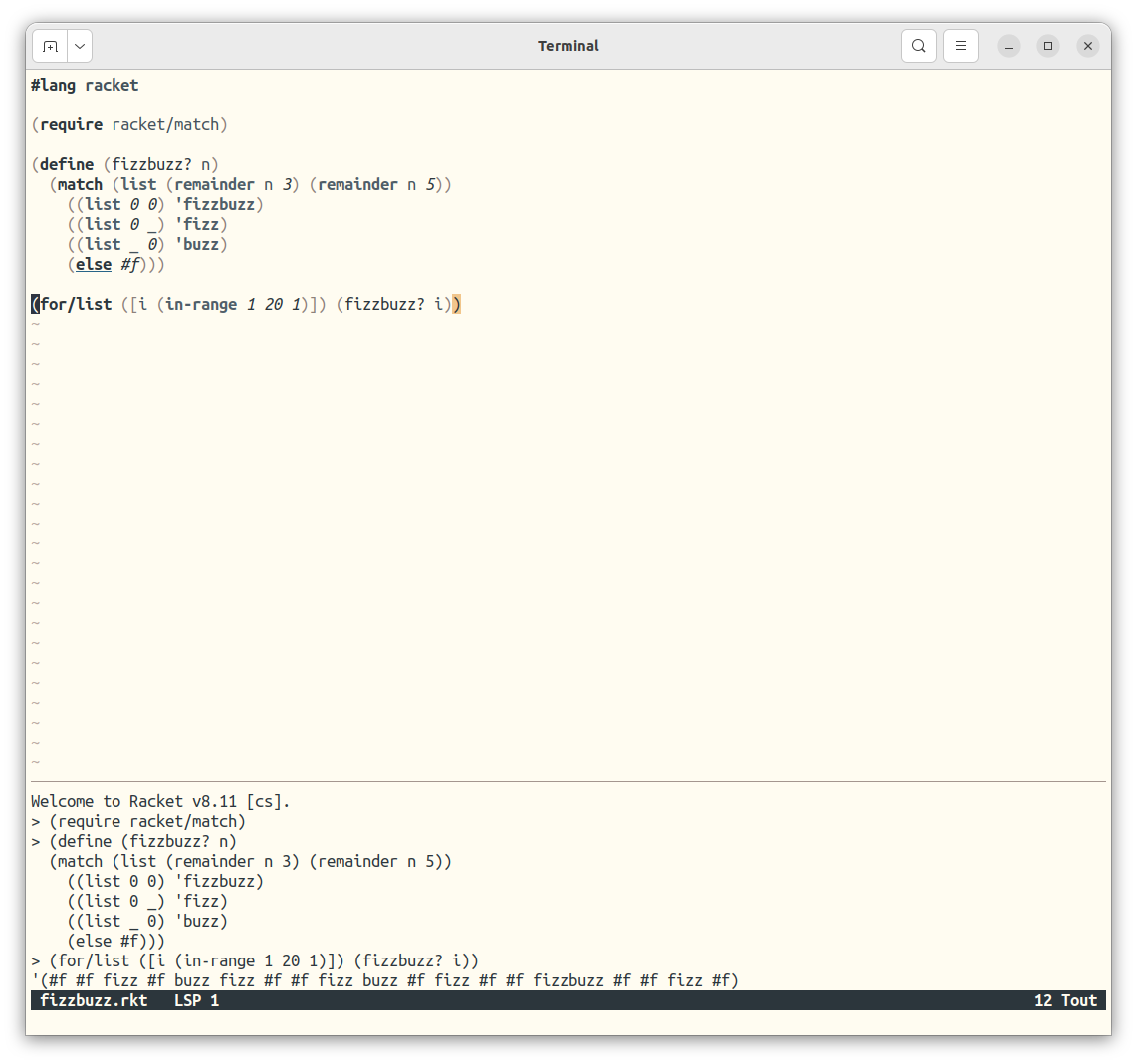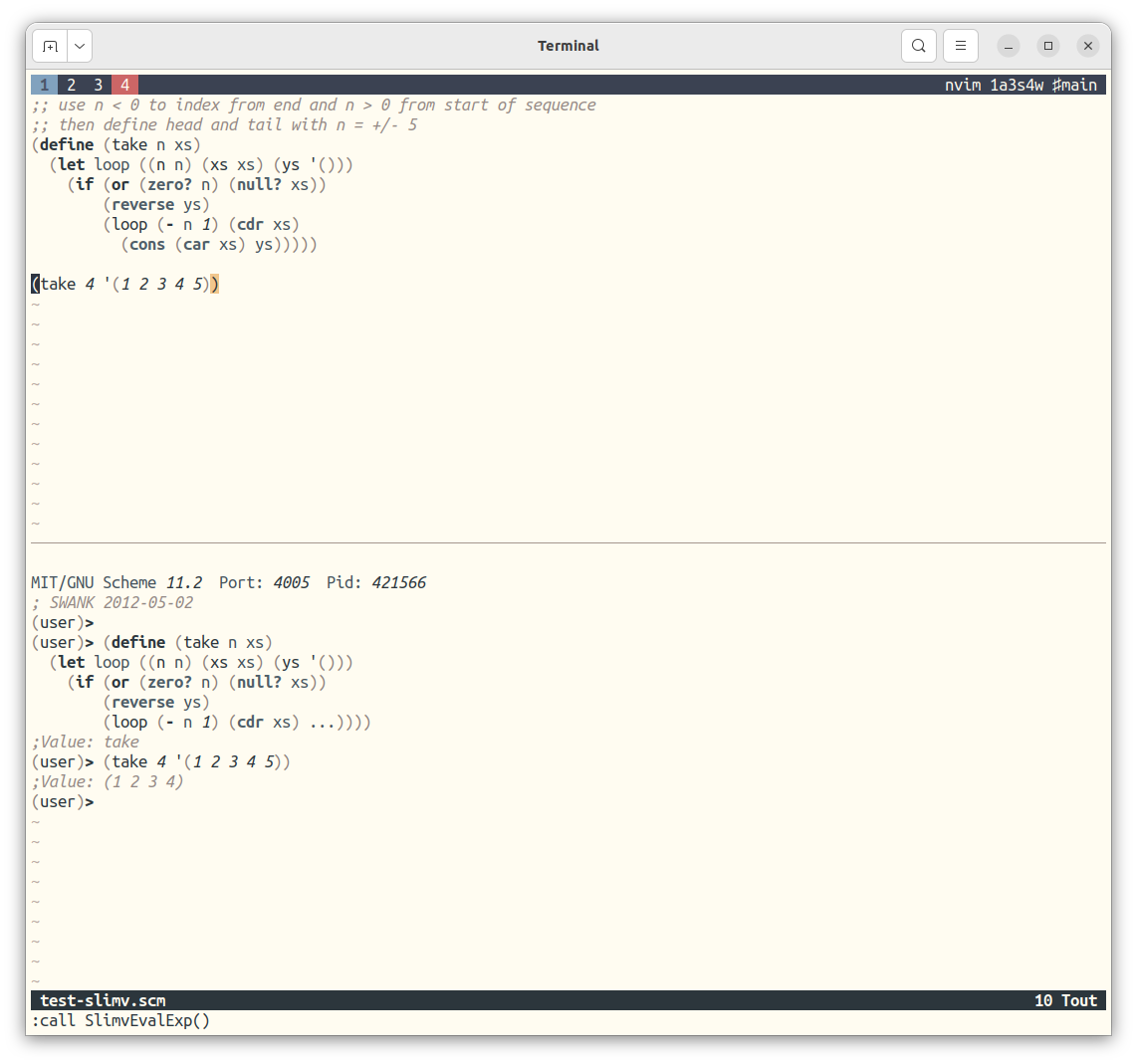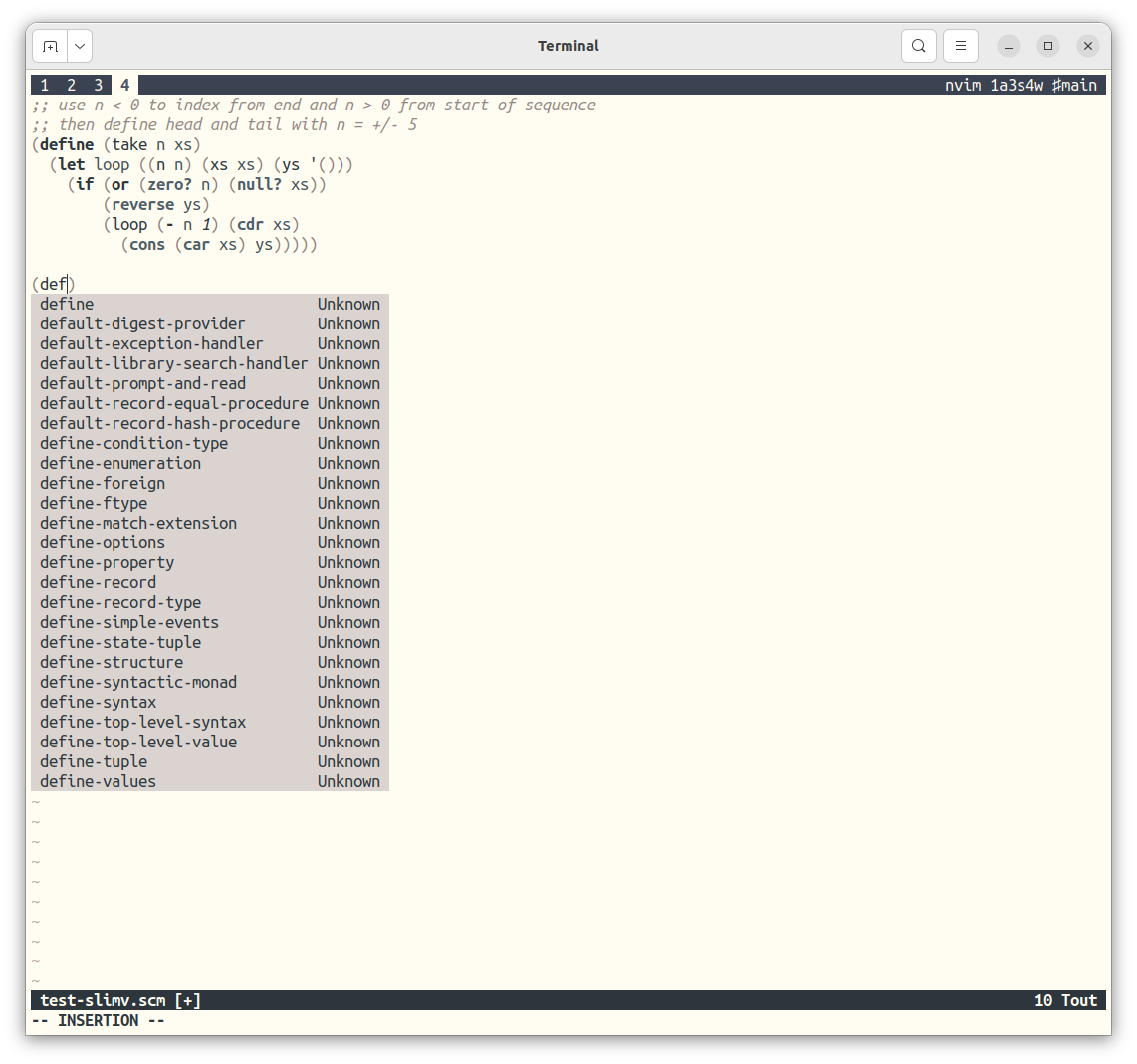Scheme, language server & Co.
So far, my setup for Scheme was pretty simple, and it mostly targeted Chicken Scheme. Recently, I wanted to use Chez Scheme a bit more, and I was looking for a better UX in Neovim. I’ve tried to configure several REPL-like features for Scheme, including Jupyter kernels, swank or language servers. Only the later is really of importance to me since I already get REPL features from slimv, albeit limited to MIT Scheme.
- chicken-lsp-server: easy to install but doesn’t quite work
- r7rs-swank: I wasn’t able to get the Chicken or Chez swank servers to run (moreover, for Chicken, you have to install additional libraries, which are not compatible with Thunderchez naming convention for, e.g., SRFIs)
- scheme-langserver: didn’t work (I grabbed the run executable released on GitHub, but I also tried to compile all the stuff myself, which led me to try to install chez-exe, after which I gave up).
- swish-lint: it works smoothly although there’s no hover information
I had to compile and install Chez Scheme v10 in order to compile swish and get ride of minor error message in the log file for swish-lint. But it didn’t help getting hover information to work with Chez. Note that compiling csv10 is just a matter of configure && make and you’re done in a few minutes with a working install; only make test takes a lot of time.
I am currently trying out molten-nvim (without image support and other fancy settings) to evaluate code snippets for which I have associated Jupyter kernels. This mostly mimic my old Magma setup that I abandoned in the meantime. It remains quite non-obtrusive, and I can still fire up a terminal with the appropriate shell (mostly R, Python and Stata) and get my poor-man REPL features (i.e., send current line or selection to the other split window) to work right away. Anyway, here’s the list of kernels I have on my HD:
aliquote master? 1h21m9s +
» jupyter kernelspec list
Available kernels:
clojupyter-0.4.325 /home/chl/.local/share/jupyter/kernels/clojupyter-0.4.325
common-lisp /home/chl/.local/share/jupyter/kernels/common-lisp
ir /home/chl/.local/share/jupyter/kernels/ir
python3 /home/chl/.local/share/jupyter/kernels/python3
racket /home/chl/.local/share/jupyter/kernels/racket
stata /home/chl/.local/share/jupyter/kernels/stata
wolframlanguage14 /home/chl/.local/share/jupyter/kernels/wolframlanguage14
And here are the settings I use in my init.lua file:
vim.g.molten_auto_open_output = false
vim.g.molten_auto_image_popup = true
-- vim.g.molten_output_win_style = "minimal"
-- vim.g.molten_use_border_highlights = true
-- vim.keymap.set("n", "<localleader>ss", ":MoltenEvaluateOperator<CR>", { silent = true })
vim.keymap.set("n", "ss", ":MoltenEvaluateLine<CR>", { silent = true })
vim.keymap.set("v", "ss", ":<C-u>MoltenEvaluateVisual<CR>gv", { silent = true })
And here is an example of Racket code evaluated using Molten (left) or in a terminal directly (right):
There’s not much support for Scheme languages in the existing Jupyter kernels, except for MIT Scheme, 1 but there’s one for Common Lisp which actually works. However, I should say that in this case slimv is way better. Slimv also supports Scheme and Clojure, although Racket support is pretty outdated. As for replacing MIT Scheme with Chez Scheme, no luck here.2 As I said above, r7rs-swank which looks promising isn’t working for me.
The following screenshots show slimv and swish-lint working in combination on a Scheme file, providing a REPL and a handy shortcut to evaluate a defun, as well as auto-completion and linting.
♪ Grateful Dead • Loser
I haven’t tried Calysto Scheme, though. ↩︎
Also, note that by default Chez Scheme is installed as
schemeunder/usr/bin, and slimv expects MIT Scheme to be available under the same executable name. Using default settings work perfectly well since newer versions of MIT Scheme bundle a swank server. However I do not want to update alternatives for Scheme on Ubuntu once again, so I ended up overwriting the default Scheme implementation in my slimv copy. ↩︎