Some handy shortcuts for Vim
Over the past two years where I’ve been using Neovim exclusively, I settled upon a few keybindings that I found on the internet and that I came to appreciate. I should note that I am now using Telescope instead of vim-fzf, and so many mappings are provided by this Neovim plugin:
<C-s>in insert mode, this is used to correct the last typo (using the first suggestion) while in normal mode it allows to replace the word under the cursor.1<C-p>to navigate files (Telescope find_files).<C-q>calls a little function to close or open the quickfix (if there’re some items to show).<leader>gand<leader>Gto quickly check git status (for the whole directory or the current buffer).<C-f>as a shortcut forTelescope live_grep; using the Ivy theme and a 20% window at the bottom, it really shines. See the screenshot at the end of the post.<C-x>is actually a shortcut for"_dP, and it is pretty cool since it allows to visually select a region and paste it over and over again on visual blocks selected afterwards.<C-h>,<C-j>,<C-k>and<C-l>to increase/decrease split width or height (e.g.,<C-h>stands for:vertical resize -4<CR>).<C-Left>and<C-Right>to navigate between tabs, since I can use w/b and W/B for horizontal word-wise motion. I also use<localleader><tab>to create new tabs.<leader><leader>to switch between opened buffers (Telescope buffers). Note that<C-b>would be better, but it’s already the primary key for Tmux and I became used to the space-space combo after 3 years of Doom Emacs.<leader>ewhich is basically:e <C-R>=expand("%:p:h") . "/" <CR>; I used it most of the day, since it allows to quickly open a file in the current working directory, with tab completion.<leader>ras a shortcut forTelescope oldfiles.<leader>$and<leader>!to open a terminal in a new tab or in a split, respectively.<localleader>sor<localleader>Sto sort a region in lexicographic order (increasing or decreasing).2<localleader>"for Neogen
See also this related post: Custom Vim shortcuts (2/n).
In addition to the above, I also have handy shortcuts for Magma, vim-surround-like stuff,3 etc.
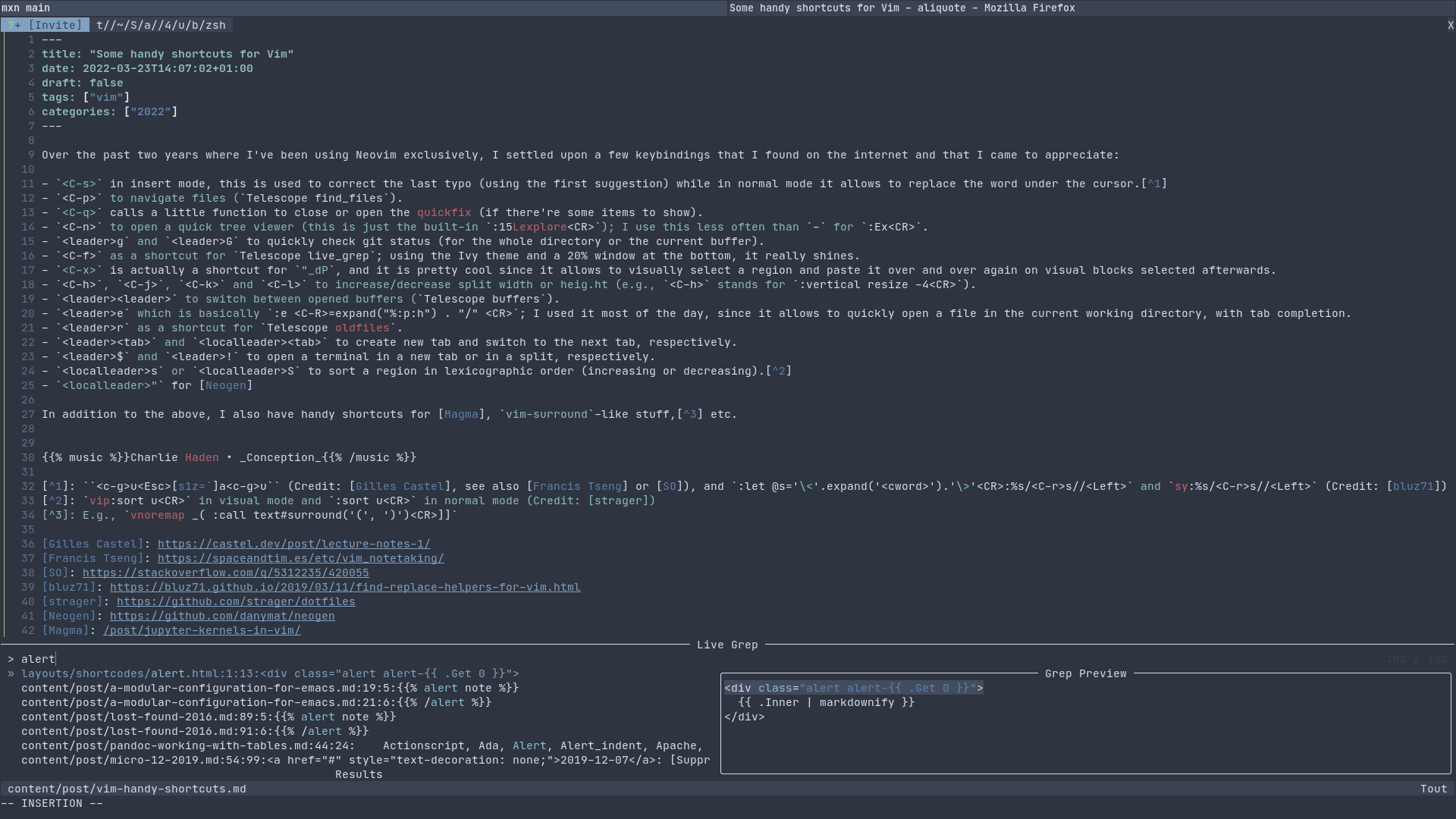
Finally, I don’t really like or need snippet engines, so I just defined some handy abbreviations, like this:
iabbrev +w []()
iabbrev +@ chl@aliquote.org
iabbrev +% --8<--------<CR>-------->8--<Up>
iabbrev +' ``
iabbrev +" ```<CR><CR>```<Esc>2k
iabbrev +:: ¯\_(ツ)_/¯
iabbrev +:( ಠ_ಠ
iabbrev +:) ಠ‿ಠ
♪ Charlie Haden • Conception
<c-g>u<Esc>[s1z=`]a<c-g>u(Credit: Gilles Castel, see also Francis Tseng or SO), and:let @s='\<'.expand('<cword>').'\>'<CR>:%s/<C-r>s//<Left>andsy:%s/<C-r>s//<Left>(Credit: bluz71) ↩︎vip:sort u<CR>in visual mode and:sort u<CR>in normal mode (Credit: strager) ↩︎E.g.,
vnoremap _( :call text#surround('(', ')')<CR>↩︎